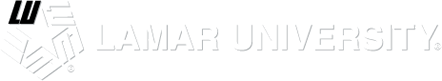Malware
Malware, which is short for malicious software, can be used to compromise computers, steal data, or bypass access controls.
The most common types are:
- adware
- bots
- bugs
- ransomware
- rootkits
- spyware
- Trojan horses
- viruses
- worms
See descriptions below.

TYPES OF MALWARE
ADWARE
BOTS
Software programs created to perform simple and repetitive operations. While some bots are created for harmless purposes (online contest, video gaming, and internet auctions) it is becoming increasingly common to see bots used maliciously. Bots can be used in groups of computers to be controlled by a third party for distributed denial of service (DDoS) attacks, to spam large amounts of advertisement on the internet, as web site scrapers, and for distributing malware disguised as popular search items on download sites. The most common way to guard against bots is with CAPTCHA tests that verify users as humans.
RANSOMWARE
ROOTKIT
A type of malicious software designed to remotely control or access a computer without being detected. Since this software has “root” or administrative access, it has full control of any existing software. This means it can modify any software, including any that may be used to detect or circumvent it. As a result, detection relies on manual methods such as monitoring computer behavior for suspicious activity, storage dump analysis, and signature scanning.
SPYWARE
TROJAN or TROJAN HORSE
VIRUS
A virus is a form of software that is capable of copying itself and spreading to other computers, hence the name “virus”. Viruses can access personal data such as bank or credit card logins, corrupt data, spam email, log keystrokes, and render computers useless. Viruses exploit vulnerabilities in operating systems, browsers, and other software and social engineering to gain access to their host’s computers.
WORMS
How to minimize the threat of malware:
- Use strong passwords - It’s the gateway to the network.
- Use dual factor authentication
Using a password and another personal form of identification, such as an app on a cell phone. - Don’t use administrative accounts - Unless absolutely necessary.
- Avoid opening unrecognized or unexpected email
Phishing is the most common method of getting infected. - Use a firewall and antivirus software and keep it updated
Any computer that is connected to Lamar’s local area network (LAN) or VPN via a LEA account, is protected by Lamar University IT security systems and software. This includes anti-virus/malware and network protection. Lamar University systems are licensed for firewall and anti-virus/malware software. This software is updated and managed by Lamar University IT. - To check for anti-virus/anti-malware:
- On a Lamar PC, mouse over the bottom right corner of your PC and click on the icon that looks like an up
 arrow that is the “Show Hidden Icons”.
arrow that is the “Show Hidden Icons”. - Mouse over these icons until you find the Malwarebytes Anti-Malware
 and Symantec Endpoint Protection
and Symantec Endpoint Protection  icons.
icons. - On a Lamar Apple computer, check the Tool Bar for a Yellow Shield
 for Symantec Endpoint Protection. There is no anti-malware for Apple computers at this time.
for Symantec Endpoint Protection. There is no anti-malware for Apple computers at this time.
-
For personal computers, Windows and Apple Operating Systems both come with their own firewalls. Make sure they are running and kept up to date. Window’s Operating Systems come with Windows Defender virus protection installed. This applies to Windows Operating Systems back to Windows Vista. This is also available for Windows XP at no charge but it is a manual install.
Apple computers do not have virus protection pre-installed. To learn which protection is best for you please visit the following website: https://www.av-comparatives.org/ Click on Mac Security Reviews and then click on the Latest Mac Security Report.
- Keep operating systems, browsers, and other software up to-date
These patches are often released to patch security flaws that could be exploited. - Use common sense
Be careful when downloading files, attachments, and programs.