Note-taking Support
The following free or low cost assistive technology software programs are available for anyone to use. The following programs, software, websites and apps focus on different forms of note-taking support.
Software Programs
- Notability

- Write, type, or annotate using highlighters your notes using the all in one notetaking app
- Ability to take pictures and audio record with sound being linked to your notes
- Use Google Drive, Dropbox and Box to import, export and share documents such as PowerPoints and take notes direction on them
- Organize all your notes in one place
- More Information: http://www.gingerlabs.com/
- Cost: $2.99
- Compatibility: Mac; iOS: iPad, iPhone; iPod touch
- SoundNote
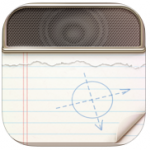
- Type or write out your notes while the audio recording is synced to each word or pen stroke
- Tap on the word and then the play button to playback what was being said at that moment in the audio recording
- Share your audio recording and notes via email, Dropbox, or transfer directly to your computer
- More Information: http://soundnote.com/
- Cost: $4.99
- Compatibility: Mac; iOS: iPad
- AudioNote

- Synchronize your notes with the audio recording of your lecture
- Take hand-written
- Import lecture slides as the background to your notes
- More Information: http://luminantsoftware.com/iphone/audionote
- Cost: Free – lite; $4.99
- Compatibility: Windows; Mac; iOS: iPad; Android
- Evernote

- A one-stop place to collect notes, files, web clippings, and images with the ability to access them on virtually any device
- Collect and find your information easily
- Great tool for researching, planning events and everyday organizational use
- Collaborate with others on projects using the sharing features
- More Information: http://evernote.com
- Cost: Free
- Compatibility: Windows; Mac; iOS: iPad, iPhone; iPod Touch; Android; Windows Phone; Blackberry; hp WebOS
- Penultimate

- Write, sketch, draw or doodle notes and information on your iPad
- Lifelike paper in app imitate writing on real paper
- Sync with your Evernote account for access anywhere, anytime using your computer or mobile devices
- Search your notes using the search feature in your Evernote Account
- More Information: https://evernote.com/penultimate/
- Cost: Free
- Compatibility: iOS: iPad
- Microsoft OneNote

- Take all your notes in OneNote by typing, writing with a touchscreen, importing pictures, video, web links and other resources
- Divide up your classes and work by notebook, section, and pages
- Using OneDrive online, share your OneNote document for others to work on and interact with
- Search your notes for the ability to easily find what you need
- More Information: http://office.microsoft.com/en-us/onenote/
- Cost: Free
- Compatibility: Windows, Mac OS, iOS: iPad, iPhone, Android, Windows Phone
- iAnnotate

- Annotate PDF, Word Doc, PowerPoint, and image files with this app
- Use the typewriter, pen, highlighter, stamp, note, underline, photo, voice and other tools to annotate your document
- Import PDFs or compress and export for secured sharing with others
- More Information: http://www.branchfire.com/iannotate/
- Cost: Free – Android; $9.99 – iOS
- Compatibility: iOS: iPad; Android
- Audiotorium

- Record, type, review, organize and share your audio and text notes all in one app
- Organize your notes by Category and Subject
- Customize your notes with paper texture and fonts
- Integrate with TextExpander app to insert common phrases and other text with minimal key strokes
- More Information: http://app-apps.com/apps/audiotorium-notes/
- Cost: $5.99
- Compatibility: iOS: iPad