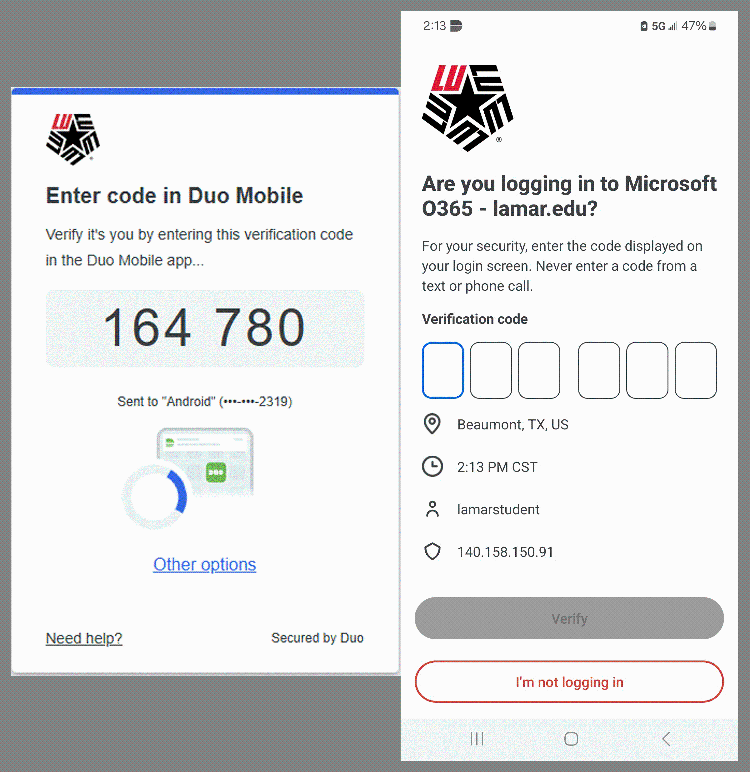Login with Duo Mobile Push
For the fastest and most secure login, use Duo’s mobile app to send push notifications to your mobile device (phone or tablet) as your second factor.
- Access the application as you would normally.
- If the application requires LEA 2-Step, you will be prompted for the second step of your login.
- If you have more than one device registered, select Other options to see your list of authentication options available.
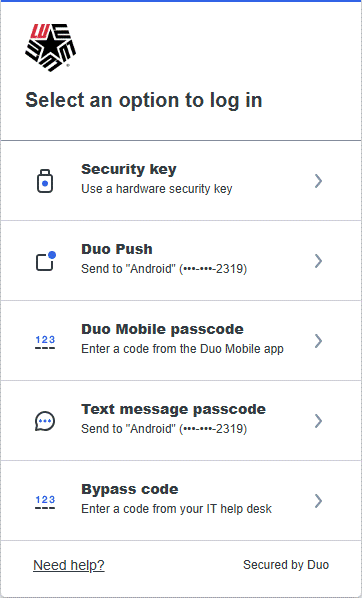
- Select the authentication method Duo Push (recommended).
- Your mobile device should prompt you to Verify your access by entering a provided on-screen code or Deny the login request.